Bonvenon al Greasy Fork, retejo por uzantaskriptoj.
Kiuj estas uzantaskriptoj
User scripts put you in control of your browsing experience. Once installed, they automatically make the sites you visit better by adding features, making them easier to use, or taking out the annoying bits. The user scripts on Greasy Fork were written by other users and posted to share with the world. They're free to install and easy to use.
Step 1: install a user script manager
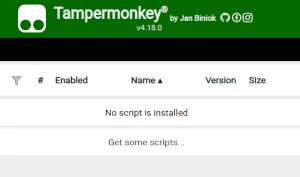
To use user scripts you need to first install a user script manager. Which user script manager you can use depends on which browser you use.
Desktop Mobile (Android) Mobile (iOS)
- Chrome: Tampermonkey or Violentmonkey
- Firefox: Greasemonkey, Tampermonkey, or Violentmonkey
- Safari: Tampermonkey or Userscripts
- Microsoft Edge: Tampermonkey or Violentmonkey
- Opera: Tampermonkey or Violentmonkey
- Maxthon: Violentmonkey
- AdGuard: (no additional software required)
- Firefox: Greasemonkey, Tampermonkey, or Violentmonkey
- Maxthon: Violentmonkey
- Dolphin: Tampermonkey
- UC: Tampermonkey
- Kiwi: Tampermonkey or Violentmonkey
- XBrowser
- Safari: Tampermonkey or Userscripts
- Gear: (no additional software required)
Step 2: install a user script
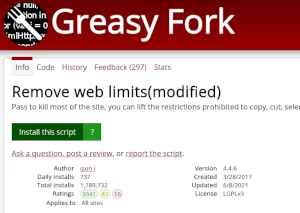
Browse this site to find a user script you want to try. Here is a sample of the most popular scripts:
- 获取百度网盘分享链接 - 百度网盘分享页面,快速获取已经分享的链接地址
- Easy Offline - Find out all magnet links and torrents and video links in current page, and stream them from cloud storage automatically.
- 网页中英双显互译 - 中-英-外互转,双语显示。支持谷歌,微软等API,为用户提供了快速准确的中英文翻译服务。无论是在工作中处理文件、学习外语、还是在日常生活中与国际友人交流,这个脚本都能够帮助用户轻松应对语言障碍。通过简单的操作,用户只需点击就会立即把网页翻译,节省了用户手动查词或使用在线翻译工具的时间,提高工作效率。
- Ne Prenu Mian IP - Blokas la kaptadon de la IP-adreso farita per ekstera API peto.
- Infinity Craft (en Esperanto) - Aldonas lingvon elektilon al la interfaco de la ludo Infinity Craft ĉe https://neal.fun/infinite-craft/ — la senfina ludo.
Once you've found a user script, click the green install button on the user script's page, and your user script manager will ask you to confirm the install.
Step 3: use the user script
Go to the site the user script affects. It should automatically do its thing. After trying out the user script for a while, go back to where you installed the user script and leave some feedback for the user script's author.
